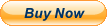TEN-HIGH 430 40W Version Laser Engraver Cutter with USB Port-- rotary Axis

When you click on links to various merchants on this site and make a purchase, this can result in this site earning a commission. Affiliate programs and affiliations include, but are not limited to, the eBay Partner Network.
TEN-HIGH 430 40W Version Laser Engraver Cutter with USB Port-- rotary Axis:
$2271.00
- 【UPGRADED】 Front-end Double Door for object with no-limited length,with electric Build-in Lift-platform you can adjust the height of the work platform easier.
- 【APPLICATION】Engraving area: 11.8\" x 15.7\".Capable to engraving on most NON-metal material such as acrylic,plywood,density board,solid wood,pvc,leather,fabric,paper,double color plate,bamboo,plastics,glass,cloth etc.
- 【SUPPORT VARIOUS IMAGE FORMAT】Open style software interface, compatible with CorelDRAW. Also support different style image format,like JPG, BMP, PNG,CDR, DXF, PLT,TIF and so on.
- 【FUNCTION】Small model with big energy,laser engraving and cutting function,but if you use cutting function frequently,suggest you choose our 60W,80W,100W machine.
- 【SAFTY】 This is a laser engraving machine,it meets CE standards, and has been independently safety tested.
Communication Interface
USB port
CO2 Gas
400x300mm
150mm
10.64um
40W
0-30mm/s
0.15mm
0-2mm (Depend on the material)
920 * 640 * 460mm
60kg
WIN7/WIN8/WIN10 32-bit system is the most stable, also suitable for 64-bit
Typical Consumables replacement parameters:
- Laser Tube: 40W Length 700mm Diameter 50mm
- Focal Lens: Diameter 18mm / focal length 50.8mm
- Reflection Mirror: Molybdenum Mirror 20mm
- UPGRADED VERSION Front-Rear Double Door for object with no-limited length,Less size restrictions to engraving materials. The machine is equipped with a rotary axis for rolling engraving;
- Industrial-grade Precision metal mold laser head, adjustable laser energy, wear-resistance, heat resistance;
- Red-light positioning system, once positioned successfully, positioning is visible, accurate and efficient;
- Electric automatic lifting system, convenient and efficient, easy to operate;
- A Blowing Flame retardant system is used to prevent burning during engraving working.
- Leading brand laser tube has high quality, reliable performance and durability;
- Adjustable laser power, stable output, powerful power and variety of choices;
- High-power Axial Fan, Excellent suction effect, high speed, low noise, anti-corrosion and anti-oxidation treatment.
- The machine cover with laser suspension protection system, when the cover is opened, the laser will stop emitting, it is more safer to operate the machine.
- Temperature control display, the cooling water temperature is always displayed, safe and convenient.Visual Operation Panel, Simple buttons, digital display, and visual operation.
• We will provide a safe and reliable packaging, the damages in the transport link will be compensated and replaced by our part.
• Please note the voltage you request, if not specified, we will send the local voltage of your destination.
• There are two software can be used to drive the machine, Laser engraving Plug-in CorelLASER & Seal Design Software LaserDRW, which we all offer to our customers.
1. When use CorelLASER to drive the machine, you should installed the CorelDRAW first, because the CorelLASER is a laser engraving plug-in that plugs into CorelDRAW, So you can only start the CorelLASER after installing CorelDRAW. With this plugin, you can design graphics directly with CorelDRAW and engraving and cutting directly in CorelDRAW. We only provide the Laser engraving Plug-in CorelLASER, Don\'t provide the drawing software CorelDRAW, so make sure that you have installed the right version CorelDRAW (the CorelDRAW 12, X3, X4, X5, X6 version all are available). Otherwise, you will not be able to use the CorelLASER drive engraving machine.
2. If you don\'t have the right CorelDRAW software version, you can use LaserDRW we provided to drive our machine, but you need to making bitmaps in other packages and importing them into the LaserDRW software. In LaserDRW, you can directly open image files with extensions such as bmp, dib, jpg, jpeg, png, gif, wmf, emf, pcx, tif, tiff, etc.
• Our Simple Rotary axis accessory is mainly used for engraving regular cylindrical items. When the machine installing the rotary axis accessory for rolling engraving, the height of the engraved product cannot exceed 70 mm.
• If you are not sure if the machine meets your needs, please ask online service. And in order to make sure you have bought the right machine, please tell us the type of material you need to engraving or cutting as well as the patterns after you ordering. We will make samples using the machine that you ordered. and send you the pictures or video of the samples, then you can confirm if the machine meet your requierments. This is very important! We don‘t want our customers to lose money and time when they receive the machine.
Attention:This machine is equipped with a rotary axis, and installed extra rotary axis connect Port and Switch. It can engraving on curved, rounded or spherical surfaces.
LASER ROTARY DEVICE INSTALLATION & ENGRAVING GUIDE
Step 1, Please first put rotary device on Engraving machine workbench, adjust the proper height, also adjust the laser focus distance from laser head to object.
Step 2, Power off Laser machine, find the connect port on the machine, then connect the rotary device here at this port!
Step 3, Open the software and import the files. Then click on Icon button (engrave) for further engraving settings. Select Rotary. Click on the Fixture then setting, select simple fixture.
Step 4, Move the horizontal liner rail to upside of laser machine. Then Turn on power of laser machine, and Laser head will automatically go back to origin. Then manually move the laser head to the top of object which will be engraved on (Move laser head using plugin CorelLASER setting).
Step 5, Position object, adjust focus distance, then click on Icon button (engrave) will be okay.
Application:seal engraving, advertisement, art gift, garment, leather, toy, building upholster, computerized embroidery, packing, printing, paper product, garments sampling, etc.
Engraving Materials:
---Matched: Acrylic, Plywood, Density board, Solid wood, PVC, Leather, Glass, Double color plate, Plastic, Silica gel, Ox horn, Felt, Resin, etc, All non-metal materials.
---Not apply to metal: Can\'t engraving metal, Only engrave the coat of paint on the metals.
Machine use questions welcome to ask the online service.
1. Mechanical parts (rails, etc.): There is no specific time limit for the lubrication of the mechanical parts (reasonable maintenance according to the use of the machine). If engraving and cutting materials what are corrosive or easy to produce dust, it is recommended to lubricate the parts after each use of the machine. If engraving and cutting the wood materials, the parts can be lubricated every 2 weeks (apply lubricant with linen, avoid Direct contact by hands, normal car lubricants can be used).
2. Lens: If engraving and cutting materials what are corrosive or easy to produce dust, Clean the lens after each use of the machine. If engraving and cutting the wood materials, the lens can be clean every 2 weeks. Please clean it with cotton swab and stick alcohol. When wiping the lens, pay attention to check if there are any scratches on the lens or if the reflective film falls off. (Regularly Cleaning)
3. Laser tube: The laser tube cooling water should be enough, at least 15 liters of water, keep the water cold and cycle it often. Change water every 2 weeks in Summer (Water temperature should not exceed 30 degrees in summer, can put ice in the water to cool down); Change water every 1 month in Winter (be careful not to let the water freeze in winter); When the machine power is high, need to keep the water clean. Before the machine starts working, be sure to Check whether the laser tube through the water normally, otherwise the laser tube will be damaged.
TEN-HIGH 430 40W Version Laser Engraver Cutter with USB Port-- rotary Axis:
$2271.00