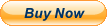Adobe Ink and Slide Creative Cloud Connected Stylus for iPad, Silver NEW

When you click on links to various merchants on this site and make a purchase, this can result in this site earning a commission. Affiliate programs and affiliations include, but are not limited to, the eBay Partner Network.
Adobe Ink and Slide Creative Cloud Connected Stylus for iPad, Silver NEW:
$34.99
Adobe Ink & Slide Creative Cloud Pen and Digital RulerIntroducing creative hardware that makes sketching and drawing more natural and fluid.
Designed to be used with the iPad, Adobe Ink is a fine-tip, pressure-sensitive pen built using Adonit Pixelpoint technology to give you greater creative control and unprecedented precision. Adobe Slide is a digital ruler that lets you draw any shape on your iPad — including straight lines, perfect circles, classic French curves, and more. Adobe Ink & Slide Highlights:Perfect Fit: Hydro-formed, aluminum shell that feels great in your hand.Fine Tip Precision: Pressure-sensitive Pixelpoint tip for precise drawing.Color it yours: Personalize Ink by choosing from hundreds of LED colors.Accurate lines and shapes: Draw straight lines and perfect shapes with complete control. Integration with Creative Cloud is what makes Ink and Slide so powerfulYour Content: Browse an album-like view of your creative assets in the Cloud Clipboard. Sync to your desktop to stay organized.Your Colors: Adobe Color makes it easy to capture, sync, and use color themes on the go or on the desktop.Your Community: Share work in progress or presentation-ready files via email, Behance, AirDrop, and more.Hardware-Inspired Software: Draw and sketch with Adobe mobile apps Line, Sketch, and Draw that integrate with Ink and Slide. Technical specifications and requirements: Hardware requirementsInk & Slide require iPad (4th generation): iPad Air, iPad Mini or iPad Mini with Retina display. Compatible appsInk & Slide are designed to work with Adobe Line, Adobe Sketch, and Adobe Draw. There is a growing number of iPad apps that will be Creative Cloud connected and have integration with Ink & Slide. For the latest information, go to adobe.com/go/inkandslide. For other apps, including Adobe Ideas and Photoshop Touch, Ink will make marks and menu selections, as would any stylus, but there are no Creative Cloud-connected capabilities, pen-pressure support, or palm rejection. Creative Cloud membershipInk & Slide require a Creative Cloud membership for Cloud-connected capabilities, such as the Pen Tip menu access to Color themes, Cloud Clipboard, and sharing to Behance. A free membership provides access to these services. In the Box:Adobe InkAdobe SlideCharging CaseScreen cleaning clothUSB CableQuick Start guide Size and Weight Adobe Ink:Length 5.67” (144 mm)Width 0.48” (12.3 mm)Depth 0.46” (11.8 mm)Weight 0.72 oz (20.3 g) Adobe Slide:Length 3.94” (100 mm)Width 0.91” (23 mm)Depth 0.39” (10 mm)Weight 0.69 oz (19.6 g) Ink Charger:Length 6.54” (166 mm)Width 0.87” (22 mm)Depth 0.79” (20 mm)Weight 1.1 oz (31.1 g) Adobe Micro USB Cable:Length 3.94” (1000 mm) Wireless:Bluetooth 4.0 LE Input and Output Input:2048 levels of pressure1 button Output:Capacitive touch and Bluetooth External Buttons:Ink: 1- external buttonSlide: 1- external button
Adobe Ink and Slide Creative Cloud Connected Stylus for iPad, Silver NEW:
$34.99