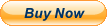Adobe Photoshop CS5 Extended Windows Brand New

When you click on links to various merchants on this site and make a purchase, this can result in this site earning a commission. Affiliate programs and affiliations include, but are not limited to, the eBay Partner Network.
Adobe Photoshop CS5 Extended Windows Brand New :
$74.83
Adobe Photoshop CS5 Extended Windows PCI m a g e E d i t i n g a n d C o m p o s i t i n gM a k e S o m et h i n g A m a z i n gFor All CountriesPlease ReadProductDescription Before PurchaseRetail Packaging and DVD not includedIf you have any additional questions or require further clarification, please contact us
Free Gifts !Lynda Adobe Photoshop CS5Essential VideoTrainingAdobe Photoshop CS5 Classroom in a Book
Single User Home & BusinessSupported Operating SystemsMicrosoft® Windows VistaWindows 7 Home Premium, Business, Ultimate, Enterprise with Service Pack 1Microsoft® Windows 8, Windows 8.1Microsoft® Windows 10( Certified for 32-bit and 64-bit )(Tested)
ProductDescriptionRetail Packaging and DVD notincludedyou will receive a shipping confirmation emailDueto Adobe Privacy Policy, All the License Keys have already been Registered to my account, you can only use them to activate thefull version of Adobe Photoshop, but you will not be able tosubscribe or registerAdobe Photoshop to your own Adobe Account. This is a genuine and unused version.licensecondition and agreementreceivewithin 2 days
Package IncludesProduct License
Photoshop CS5.1ExtendedLynda Adobe Photoshop CS5 Essential Video TrainingAdobe Photoshop CS5 Classroom in a Book
Manufacturer -Adobe.incCompany Name- Adobe Systems IncorporatedAddress- 321 Park Avenue A12-432CA 95110San JoseUnited States
Adobe Authorized Reseller (Europe)
Membership ID: EM06890552
United Kingdom
Photoshop CS5 system requirementsWindows
- Intel® Pentium® 4 or AMD Athlon® 64 processor
- 1 GB of RAM
- 1 GB of available hard-disk space for installation; additional free space required during installation (cannot install on removable flash-based storage devices)
- 1024 x 768 display (1280 x 800 recommended) with qualified hardware-accelerated OpenGL graphics adapter, 16-bit color, and 256 MB of VRAM
- Some GPU-accelerated features require graphics support for Shader Model 3.0 and OpenGL 2.0
- QuickTime 7.6.2 software required for multimedia features
Apple | Canon | Casio | Contax | DxO | Epson | Fujifilm | GoPro | Hasselblad | Kodak | Konica Minolta | Leaf | Leica | Mamiya |Nikon | Nokia | Olympus | Panasonic | Pentax | Phase One | Ricoh | Samsung | Sigma | Sony | Yuneec
Combine Panoramic Shots
360° Panoramas
HDR Toning
Top reasons to buy Adobe Photoshop CS5 Extended
Adobe® Photoshop® CS5 Extended software is the ultimate solution for advanced digital imaging, delivering all the editing and compositing capabilities of Photoshop CS5 plus breakthrough tools that let you create and edit 3D and motion-based content.
3D extrusionsEasily explore new creative directions: Create 3D logos and artwork with Adobe Repoussé technology. Twist, rotate, extrude, bevel, and inflate these designs, and then apply rich materials like chrome, glass, and cork.
Motion content editingPaint, add text, and clone over multiple frames of an imported video sequence using your favorite Photoshop tools.
Extraordinary creative toolsAchieve realistic painting effects with the ability to mix colors on canvas and create natural brushstrokes. Merge multiple exposures into stunning high dynamic range (HDR) images. Move, warp, or stretch any image element.
Image analysisUse measurement and counting tools to extract quantitative information from images. Record and export data for further analysis. Import DICOM files as frames or as a volume to directly analyze and edit your image data.
Automated compositing toolsEasily create a single image from a series of shots that have different focal points, smoothly blending color and shading and extending your depth of field. And take advantage of accurate, automatic layer alignment.
Powerful printing optionsGet outstanding prints in less time with automation, scripting, and a print dialog box that’s easier to navigate.
ExtensibilityPersonalize Photoshop and extend its capabilities. Use developer-created custom panels to accomplish specific tasks. Visit the Adobe Photoshop Marketplace for third-party plug-ins and resources. And check out Adobe Community Help for tips and tricks.
Advanced 3D editing capabilitiesPush your creative boundaries with powerful 3D editing tools — even paint directly on 3D objects. Add 3D objects to your designs and create amazing composites. Illuminate your scene with real lighting, and animate your objects.
Easy access to core editing powerGet just the tools you need — exactly when you need them — when performing common editing activities. Adjustments and Masks panels guide you in making precise edits.
State-of-the-art photographyEasily merge multiple exposures to extend the dynamic range with more power, precision, and fidelity than ever before. Convert to black-and-white in new ways. And use Dodge, Burn, and Sponge tools that intelligently preserve color and tone details.
Industry-leading raw image processingEnjoy superior results when you convert raw images with the Adobe Camera Raw 6 plug-in, which offers support for over 275 camera models plus nondestructive editing so you can experiment without harming your original photo.
Efficient media managementManage your media visually with Adobe Bridge CS5 software. Enjoy more flexible batch renaming plus the ability to access files in the context of your work using the customizable Adobe Mini Bridge panel in Photoshop.
Broad file format supportImport and export hundreds of file formats, including PSD, AI, PDF, NEF, CRW, TIFF, BMP, Cineon, JPEG, JPEG2000, FXG, OpenEXR, PNG, Targa, DICOM, OBJ, KMZ, Collada, U3D, 3DS (import only), 3G, FLC, MOV, AVI, DV Stream, Image Sequence, MPEG-4, and FLV.
Adobe Photoshop Lightroom® integrationEnjoy tight integration with Adobe Photoshop Lightroom software (sold separately), easily moving files from Lightroom to Photoshop CS5 to create high dynamic range (HDR) images, panoramas, and multilayered Photoshop documents. Roundtrip your files back to Lightroom.Adobe Photoshop CS5 review
Photoshop CS5 includes both 32-bit and 64-bit versions of the program. We\'re glad to see the 32-bit version is still included, as plug-in developers are just starting to introduce 64-bit upgrades to the products. In the meantime, the 32-bit version allows you to use older plug-ins such asOf course, if you are able to run the 64-bit version, its ability to address more than 4GB of RAM can make for a big speedup when working with multiple large, complicated image compositions.
As you might expect with such a seasoned application, Photoshop\'s user interface can be intimidating to new and casual users. Functions are spread across menus, toolbars, and pop-up panels, with some sophisticated options hiding in the Options toolbar. Some of the dialogs in Photoshop CS5 have been improved, but newcomers can still expect to spend some time experimenting and watching the amazing wealth of tutorial videos available on Adobe\'s site and elsewhere if they want to get the most out of the program.
One welcome improvement in the user interface is the ability to create your own custom workspaces, saving open palettes, toolbars, menu settings, and other user interface options for quick access. Predefined workspaces for design, painting, photography, 3D, and motion editing get you started, and Adobe also included a workspace that highlights tools that are new to CS5. It\'s a huge help to be able to pull up all your common tools and settings instantly when switching, say, from tweaking objects in a photograph to working with text.
You can define and adjust workspaces to save the toolbars, palettes, and settings you commonly use for particular editing workflows.
The program feels much more responsive than earlier versions, thanks to its increased use of GPU acceleration. Panning around pictures and zooming are significantly smoother and faster with a supported 3D accelerator card. GPU acceleration also allows some new features, such as an optional rule-of-thirds grid for cropping, as well as a color-sampling ring around the eyedropper tool. The sampling ring is a huge help when trying to select a particular color; the bottom half shows the currently selected color, while top half shows the sample under the eyedropper.
The new Color Sampling Ring helps you see exactly what color you\'re choosing with the eyedropper tool.
You’ll notice lots of little tweaks, too, that reflect response from Photoshop users. Some of the simple additions can be surprising timesavers. For example, if you uncheck the new \"Save As to Original Folder\" in the File Saving Options dialog, Photoshop CS5 will default to the last-used folder when you use the Save As command, instead of the folder you loaded the file from. This is a fantastic convenience when you\'re saving modified photos to a new folder. In previous versions of Photoshop, you\'d have to navigate to the new folder every time you used the Save As command.
Also, you can now access the basic functionality of the Adobe Bridge utility—used to visually find and select photos for editing—directly from within Photoshop CS5, using the new Mini Bridge. This pops up a smaller version of the Bridge interface right in the editing window. The Mini Bridge doesn\'t offer the sophisticated filtered browsing features of the full stand-alone Bridge (which is also still included), but it does let you quickly browse and select images.
The Mini Bridge lets you visually browse and select files without having to switch to the included Adobe Bridge application.
Painting With Pixels: New Tools
In the past, Photoshop\'s painting tools have been geared toward photographic touchup, with designs more suited to adjusting pixels than simulating natural-media painting. That\'s changed in a big way with Photoshop CS5, which introduces new customizable brush tips and a new Mixer Brush that together can give you extremely artistic results.
The Brush dialog now lets you create custom brushes and set how they interact with the colors below, allowing you to emulate everything from thick-bristled paintbrushes to edge-scattered airbrushes. You can adjust the spacing between the bristles, as well as the hardness, roundness, and angle of the brush. An optional 3D preview can show you how your brush is interacting with the canvas.
Photoshop CS5\'s new Brush adjustments give you detailed control over the angle, size, and spacing of your simulated brush\'s bristles.
The Mixer Brush mixes the current color with colors sampled from underlying layers. You can create extremely impressive digital \"paintings\" by loading a photo and then brushing over the image on a new layer above the original. As you move the brush, it picks up the colors from the underlying image, but lays them down using the brush and paint styles you\'ve chosen. You choose whether to reload or clean the brush after each stroke. By tweaking these settings, you can alter how quickly you run out of paint with each stroke, and how the existing colors mix with the ones you\'re painting, with results that look strikingly like real paintings created using a variety of different techniques.
The Mixer Brush picks up the colors from the underlying layer, allowing you to paint strokes over a digital photo to create a hand-painted effect.
Photo Tweaking Gets Easier
The ability to remove unwanted elements from a photo—everything from power lines to your ex—is a popular operation in photo editors like Photoshop CS5. The process of selecting an object to remove, and then filling the space with a convincing replacement, has always been challenging. Photoshop CS5 doesn\'t completely automate the process, but it certainly makes it easier and faster.
Selecting objects to tweak or remove can be challenging, particularly when you\'re trying to select objects with uneven edges such as hair, sweaters, or trees. The new smart Radius option can look at the edges of your selected object and vary the selection depending on the nature of the edge. On our tests, this worked surprisingly well, creating soft selections around hair and other fuzzy edges, and hard selections around more defined edges, such as faces and jackets. Manual adjustments (found in earlier versions) for smoothing and featuring the edge let you further tweak your selections.
The Smart Radius tool simplifies making a smooth, accurate object selection.
One of the most ballyhooed features of Photoshop CS5 is new Content-Aware Fill, which can analyze the area surrounding your selection and use similar image content to replace it. It\'s as easy as selecting an area you want to remove/replace and choosing Fill from the Edit menu, or painting over an area with the Spot Healing Brush.
With Content Aware Fill, we were able cleanly remove the blue fish and the filter from this photo without having to make any manual tweaks to the image.
That said, Content-Aware Fill isn\'t a miracle worker. It works wonderfully when removing an object from a patterned area: a person standing in front of a wall, a fish swimming in front of a rock, a coin lying on a carpet, or a telephone pole and wire stretching across the grass and sky. If the area behind or around the selection isn\'t big enough or doesn\'t have a clearly defined pattern, however, Photoshop CS5 may bring in unwanted elements, such as part of a face. Even so, we still like the feature a lot. Even when its results require further manual tweaking, they almost always give you a good start and cut editing time.
Content Aware Fill can\'t always make the right choices. It cleanly replaced a chair leg with carpet at the bottom of this photo, but replacing a box at the top resulted in extra cat parts.
The new Puppet Warp feature lets you reposition a selected image element to create a more visually appealing photo or to move it in an animation. You can reposition an arm that\'s at an awkward angle, for instance, or make a drooping flower stand up straight. It\'s as easy as selecting an object, choosing the fixed points and any joints, and then moving them onscreen.
With Puppet Warp, you can select an object, limb, or other part and easily move it to a new position.
Many other functions have been enhanced to make them easier. For instance, the Ruler tool now has a new Straighten command. Instead of having to experiment with the correct angle to rotate an image to straighten it, you can just use the ruler to select an edge that should be horizontally straight. Then click the Straighten button, and Photoshop will straighten the image and crop out the angled edges. This works extremely well in practice. The automatic Straighten and Crop Image function in the entry-level Photoshop Elements often lets us down because it sometimes guesses the edge that should be horizontal incorrectly. By tracing the line that should be straight yourself, you get precise control over how the image is rotated. In our example below, for instance, there are a variety of near-horizontal edges, but we wanted the top of the column to be straight, so we selected that.
Highlight the edge of an object (see the top of the right-hand image) with the ruler and click Straighten to fix an angled photo.
RAW Improvements and More
Photoshop CS5 features the Camera RAW 6.0 importers first seen in the beta version of Adobe Lightroom 3.0. Hobbyist and professional photographers often shoot in RAW format because it gives much greater control over tweaking the look of the final photo, by skipping the camera\'s internal algorithms for noise reduction, white balance, saturation, and other image adjustments. Camera RAW, found in both Photoshop and Adobe\'s Lightroom photo-management program, lets you import RAW images and manually tweak image characteristics such as white balance, exposure, recovery, fill light, and saturation as the image is loaded. Camera RAW 6.0 adds support for a variety of new cameras, such as Canon\'s EOS Rebel T2i, and it offers additional features for tweaking photos as you import them.
Camera RAW 6.0 adds support for the newest digital SLR cameras.
For instance, photographers who shoot with wide-angle, macro, and long telephoto lenses will appreciate Camera RAW\'s new Lens Correction feature. This uses a combo of EXIF metadata, camera information, and lens profiles to adjust images to remove distortion, vignettes (dark corners), and chromatic aberrations (distortion of color). A variety of profiles are built in already for lenses from major camera manufacturers. You can also download and add user-created profiles, or create your own withAdobe\'s Profiling Tool.
Camera RAW\'s Lens Correction automatically and accurately removed the geometric distortion from this wide-angle photo.
Camera RAW\'s noise-reduction algorithms have been improved, and we verified this by comparing low-light RAW images imported in both CS4 and CS5. The Photoshop CS5 versions were cleaner, without a loss of detail. Interestingly, Camera RAW 6.0 also adds the ability to add noise and graininess to your photos. This can be useful as an artistic effect, or to better simulate the look of a film shot when your digital image looks too clean.
You can actually add graininess to an image when importing it, for an artistic or film-look effect.
Photoshop CS5 has much more useful support for creating High Dynamic Range (HDR) photos than the previous version. (HDR pictures are created by merging multiple shots of the same scene shot at different exposures, to allow for vibrant color and detail in dark and light areas of a photo alike.) Along with improved alignment algorithms, it offers more advanced tone mapping and control over detail, gamma, exposure, and color. But most welcome is the new Remove Ghosts option, which removes blurriness caused by moving objects from the final composition.
The HDR importer now features greater control over tone mapping and detail, as well as a useful \"Remove Ghosts\" option to remove blurry moving objects from your composite photo.
If you didn\'t shoot the multiple exposures needed to create a true HDR image, you can still use the new HDR Toning command to apply HDR contrast and exposure settings to a single image, creating HDR-like effects.
Adobe\'s Extended Version
Photoshop CS5 is available in two editions, the standard one and a more feature-rich Extended version, which was first introduced with Photoshop CS3. The Extended version is primarily of interest to 3D modelers, with most of its additional features focused on allowing you to import 3D objects and texture them, paint on them, and otherwise tweak them.
The most significant addition to Photoshop CS5 Extended is the new 3D Repoussé command, which converts 2D objects into 3D meshes, giving you complete control over extrusion, twist, position, depth, and other attributes. (Repoussé is a metalworking term referring to a technique where you shape and pattern an object face by hammering on the opposite side.) You can use this to create 3D spheres, boxes, and other objects for your compositions, but one of the most useful capabilities is the ability to extrude text into 3D objects. The 3D Repoussé feature makes it very easy to quickly create 3D logos from text and simple shapes.
The Repoussé feature in Photoshop CS5 Extended lets you easily create 3D objects from text and shapes.
Create or modify images with a wide assortment of professional, fully customizable drawing toolsAdobe Photoshop CS5 Extended Windows Brand New :
$74.83